February 4, 2026 - 1:56 UTC
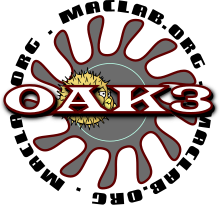
April 8, 2021 - 14:35 UTC
URxvt fullscreen keybinding
Found this on StackOverflow, turns out to be very useful. I'd been using xfce4-terminal for a long time. Then I installed Bunsenlabs linux on an old Dell Dimension 9200, which is a 32-bit Intel Core 2 Duo. It's default terminal is urxvt, so I started tweaking it. One thing I missed was the F11 keybinding which gave me full screen. It's worth posting here:
## Install wmctrl
$ sudo apt-get install wmctrl
## Create a directory for the extension
$ mkdir -p ~/.urxvt/ext
## Create a plugin for URxvt
$ vi ~/.urxvt/ext/fullscreen
#!perl
sub on_user_command {
my ($self, $cmd) = @_;
if ($cmd eq "fullscreen:switch") {
my $dummy = `wmctrl -r :ACTIVE: -b toggle,fullscreen` ;
}
}
## Enable the plugin
$ vi ~/.Xresources
...
## Fullscreen switch
URxvt.perl-ext-common: fullscreen
URxvt.keysym.F11: perl:fullscreen:switch
...
## Reload .Xresources
$ xrdb -merge ~/.Xresources
Credit: Chu-Siang Lai - https://tx0.org/cy